February 2, 2009
AIM:How we use a spreadsheets to create graphs?
We learn about how to use a spreadsheets to create graphs.
First,I click on the Microsoft excel which it has a lot of lines and box.Then,I what did is save it as a data display.Then I put the data into my spreadsheets.Then,I put all the name of the data in column A then in column B I put the amount of money.Then I went to the formatting palette then I went all the way down to chart type then I press bar graph then I press circle graph.Finally I look at both graphs and I chose that bar graph was easier than circle graph because circle graph doesn't have values but bar graph does have value and names.So I chose bar graph.
Think and Discuss
1)Which graph best display the student council Budget?Why?
The best graphs to display the Student council Budget is the bar graph because you cant tell the data by which one is the biggest and which is the smallest and it has values.
2)Would a line graph be an appropriate display of the student council Budget data?Explain.
I think it wont be appropriate display for the student council Budget because it wont really tell you the amount is going to just show you lines yeah it does have values but still is not going to work.
Monday, February 2, 2009
Subscribe to:
Post Comments (Atom)
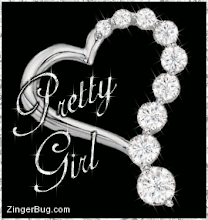
No comments:
Post a Comment